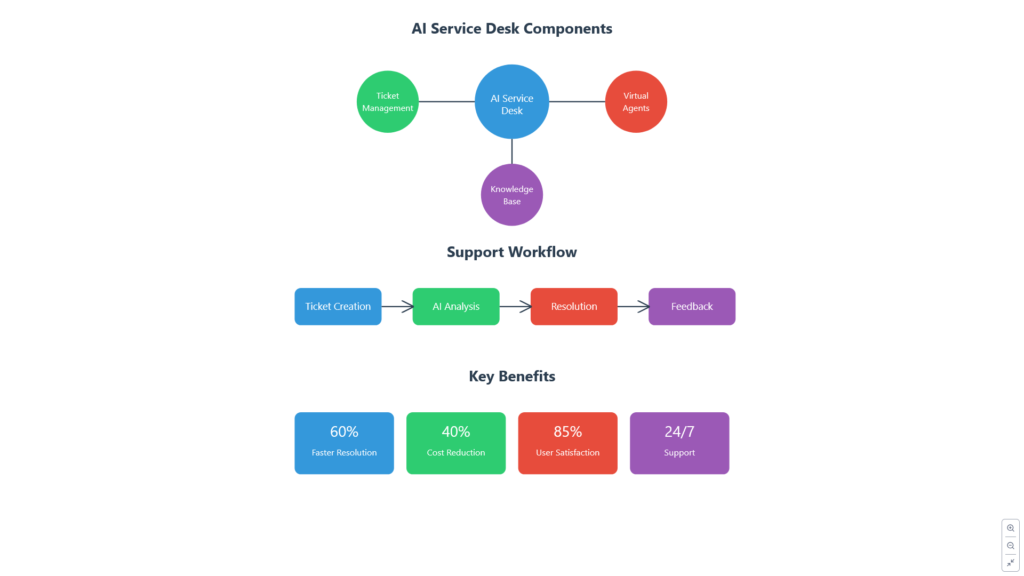Transforming Service Desk Operations
Modern IT service desks face increasing pressure to deliver faster, more accurate support while managing costs. AI automation revolutionizes traditional help desk operations by providing 24/7 support, reducing response times, and improving service quality.
Key statistics show:
⦁ 60% reduction in ticket resolution time
⦁ 40% decrease in operational costs
⦁ 85% improvement in user satisfaction
⦁ 30% reduction in escalations
Core Components of AI-Powered Service Desk
Implementing an AI-powered service desk can revolutionize your support operations. Here’s how:
. Intelligent Ticket Management AI-powered systems automatically:
⦁ Categorize and prioritize incoming tickets: Ensuring that urgent issues are addressed first.
⦁ Route issues to appropriate teams: Directing tickets to the correct department to speed up resolution.
⦁ Identify duplicate tickets: Reducing redundancy and improving efficiency.
⦁ Predict ticket urgency and impact: Allowing for proactive responses to critical issues.
2. Virtual Agents and Chatbots Modern service desk chatbots provide:
Natural language processing capabilities: Understanding and responding to user queries in natural language.
⦁ Context-aware responses: Providing relevant solutions based on the user’s context and history.
Multi-language support: Catering to a diverse user base with various language needs.
⦁ Personalized user interactions: Enhancing user experience with tailored responses.
⦁ Knowledge base integration: Delivering precise information by accessing the service desk’s knowledge repository.
Implementation Strategy
Assessment Phase Before implementing AI solutions, organizations must evaluate:
⦁ Current service desk performance metrics: Understanding baseline performance to measure improvements.
⦁ Common support issues and patterns: Identifying frequent issues to focus on automating.
⦁ Available knowledge base content: Ensuring the knowledge base is comprehensive and up-to-date.
⦁ Integration requirements: Determining how AI tools will integrate with existing ITSM (IT Service Management) tools.
⦁ Staff training needs: Planning training to help staff adapt to new technologies.
Technical Integration Successful implementation requires:
⦁ API integration with existing ITSM tools: Ensuring seamless communication between AI tools and current systems.
⦁ Data migration and cleaning: Transferring and sanitizing data to avoid inaccuracies.
⦁ Security protocol setup: Protecting sensitive information with robust security measures.
⦁ Performance monitoring tools: Tracking the performance of AI tools to ensure they are functioning optimally.
⦁ Backup systems: Ensuring data is backed up to prevent loss.
Measuring Success
Quantitative Metrics Track these KPIs:
⦁ First-contact resolution rate: The percentage of issues resolved during the first interaction.
⦁ Average handling time: The average time taken to resolve an issue.
⦁ Customer satisfaction scores: Feedback from users about their experience.
⦁ Cost per ticket: The cost associated with resolving each ticket.
⦁ Self-service adoption rate: The percentage of users utilizing self-service options.
Qualitative Improvements Monitor improvements in:
⦁ Service consistency: Delivering uniform service quality across interactions.
⦁ Knowledge management: Enhancing the organization and accessibility of the knowledge base.
⦁ Staff satisfaction: Ensuring employees are content with the new tools and processes.
⦁ Process standardization: Streamlining workflows for consistency.
⦁ User experience: Improving the overall experience for users interacting with the service desk.
Overcoming Implementation Challenges
Change Management Success requires:
⦁ Clear communication strategy: Keeping all stakeholders informed and engaged.
⦁ Comprehensive training programs: Ensuring staff are well-equipped to use new tools.
⦁ Phased implementation approach: Gradually rolling out changes to manage impact.
⦁ Regular feedback collection: Continuously gathering input from users and staff.
⦁ Continuous improvement cycles: Regularly updating and refining the system.
Data Quality and Management Maintain system effectiveness through:
⦁ Regular data cleaning: Ensuring data remains accurate and relevant.
⦁ Knowledge base updates: Keeping information current and comprehensive.
⦁ Performance monitoring: Tracking system performance to identify areas for improvement.
⦁ User feedback incorporation: Using feedback to refine the system.
⦁ Continuous model training: Regularly updating AI models to maintain accuracy.
Future Trends and Innovations
Advanced AI Capabilities Emerging technologies include:
Predictive issue resolution: Anticipating problems before they occur.
⦁ Sentiment analysis: Understanding user emotions to provide better support.
Voice-enabled support: Allowing users to interact with the service desk via voice commands.
AR/VR integration: Using augmented and virtual reality for advanced support scenarios.
⦁ IoT device support: Managing issues related to Internet of Things devices.
Integration Improvements Future developments focus on:
⦁ Seamless omnichannel support: Providing consistent service across multiple channels.
⦁ Enhanced personalization: Tailoring support based on user preferences and history.
Advanced analytics: Leveraging data for deeper insights and better decision-making.
⦁ Automated compliance monitoring: Ensuring adherence to regulatory requirements.
⦁ Improved security features: Enhancing the protection of sensitive information.
Best Practices for Success
Planning Phase Essential steps include:
⦁ Stakeholder alignment: Ensuring all stakeholders agree on goals and expectations.
⦁ Clear success metrics: Defining what success looks like and how it will be measured.
⦁ Realistic timeline development: Setting achievable deadlines for implementation phases.
⦁ Resource allocation: Ensuring sufficient resources are available.
⦁ Risk assessment: Identifying and planning for potential risks.
Execution Phase Focus on:
⦁ Pilot program implementation: Testing AI tools in a controlled environment before full deployment.
⦁ User feedback collection: Gathering input to refine the system.
⦁ Performance monitoring: Continuously tracking performance to ensure goals are met.
⦁ Continuous optimization: Regularly updating the system based on feedback and performance data.
⦁ Staff training and support: Providing ongoing training and support to staff.
ROI Analysis
Cost Savings Organizations typically see:
⦁ 40-50% reduction in operational costs: Through automation and improved efficiency.
⦁ 30% decrease in training expenses: Due to more intuitive tools and reduced need for manual processes.
⦁ 25% improvement in resource utilization: By optimizing the use of available resources.
⦁ 20% reduction in escalation costs: Through better issue resolution at the first contact.
Productivity Gains Benefits include:
⦁ 24/7 support availability: Offering continuous support without increasing headcount.
⦁ Faster issue resolution: Reducing the time taken to resolve issues.
⦁ Improved first-contact resolution: Increasing the percentage of issues resolved during the first interaction.
⦁ Reduced wait times: Decreasing the time users wait for assistance.
⦁ Enhanced user satisfaction: Improving the overall experience for users interacting with the service desk.
Conclusion
AI-powered service desks represent a transformative opportunity for IT support operations. Success requires careful planning, robust implementation, and continuous monitoring. Organizations that effectively deploy these solutions can achieve significant improvements in efficiency, cost-effectiveness, and user satisfaction.